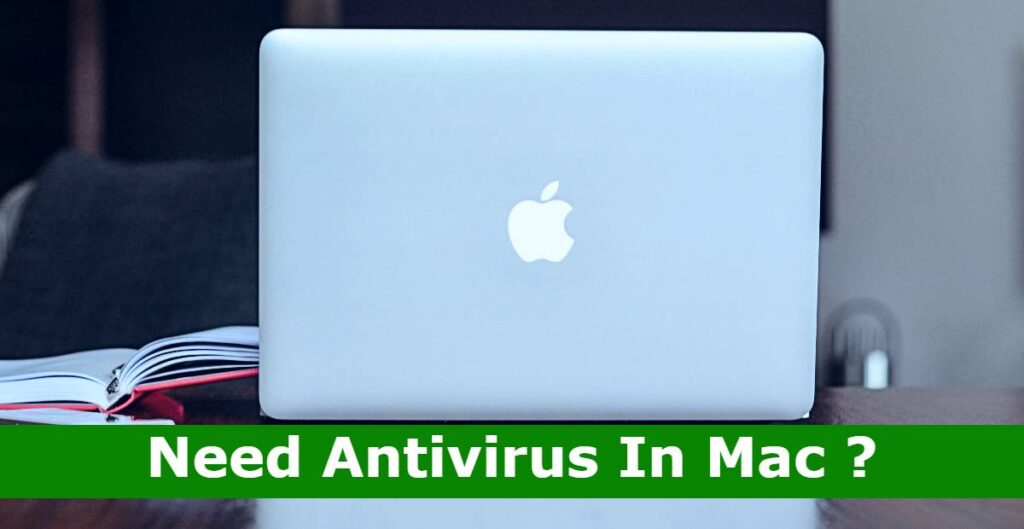Do I Need Antivirus in Android Mobile?” It’s a question that’s been buzzing around the digital world lately, so let’s dive in and unravel the mysteries of mobile security together.
[ez-toc]
Do I Need Antivirus In Android Phone ?
Let’s talk about the fortress that is Android security. Our beloved operating system comes equipped with some pretty nifty built-in security features like app sandboxing and Google Play Protect. But hey, even the sturdiest fortresses have their weak spots.
Risks and Threats
Picture this: you’re innocently browsing the web on your Android device when suddenly, bam! Malware sneaks in like a sneaky ninja and wreaks havoc on your digital life. Scary, right? That’s just one of the many risks Android users face, including phishing attacks and data breaches.
Benefits of Antivirus Software
Now, let’s talk about our digital superheroes: antivirus software! These bad boys swoop in to save the day, offering an extra layer of protection against malware and other digital baddies. With features like real-time scanning and anti-theft capabilities, they’re like your device’s personal bodyguards.
Factors to Consider
So, do you really need antivirus software for your Android device? Well, it depends. Are you a cautious clicker, or do you tend to live life on the digital edge? Consider factors like your browsing habits and the sensitivity of the information stored on your device.
Best Practices for Android Security
Whether you decide to go the antivirus route or not, there are some golden rules to follow for optimal Android security. Keep your device and apps updated, steer clear of sketchy app sources, and always think twice before clicking on suspicious links.
Choosing Antivirus Software
If you’re leaning towards getting antivirus software (which, let’s be real, is never a bad idea), there are a few things to keep in mind. Look for reputable apps with solid user reviews and features that suit your needs. And hey, don’t forget to trust your gut – if an app feels shady, it probably is.
Free 3 Antivirus Apps for Android
Explore three recommended free antivirus apps for Android devices, highlighting their features and benefits to help you make an informed decision about which one to choose for your mobile security needs.

Avast Antivirus – Mobile Security
Avast is a well-known name in the antivirus industry, and their Android app offers robust protection against malware and other threats. It features real-time scanning, Wi-Fi security analysis, and anti-theft tools. Avast Antivirus also includes additional features like app locking and call blocking to enhance user privacy and security.
AVG AntiVirus – Mobile Security
AVG Antivirus Free is another reputable antivirus app for Android devices. It provides essential protection against malware, spyware, and phishing attacks. The app offers features such as real-time scanning, app locking, and a performance booster to optimize device performance. AVG also includes a Wi-Fi security scanner to detect potential network vulnerabilities.
Bitdefender Mobile Security
Bitdefender is known for its advanced cybersecurity solutions, and its Android app doesn’t disappoint. Bitdefender Mobile Security & Antivirus offers comprehensive protection against malware, including zero-day threats. The app features real-time scanning, anti-phishing protection, and web security to keep users safe while browsing the internet. Bitdefender also includes anti-theft tools and a VPN for additional privacy and security.
Note;- Each of these free antivirus apps provides essential protection for Android devices, including malware detection, real-time scanning, and additional features to enhance security and privacy.
Frequently Asked Questions (FAQs)
These are common questions that readers often ask about Do I Need Antivirus In Android Mobile.You can get more question answer in this faq section about antivirus apps for Android, such as their effectiveness, features, compatibility, and more.
Are there any free antivirus apps available for Android devices?
Answer: Yes, there are several reputable free antivirus apps available for Android users. Some popular options include Avast Antivirus, AVG Antivirus, and Bitdefender Antivirus Free. These apps offer basic protection against malware and other threats.
Can antivirus apps slow down my Android device?
Answer: In some cases, antivirus apps can consume additional system resources and potentially slow down your device, especially if they perform frequent background scans. However, many modern antivirus apps are designed to minimize resource usage and maintain device performance.
Antivirus software protect Android device from all threats?
Answer: While antivirus software can significantly reduce the risk of malware infections, it’s not foolproof. New threats emerge regularly, and some may bypass antivirus detection. Therefore, it’s essential to complement antivirus software with other security measures and practice safe browsing habits.
Can I use multiple antivirus apps on my Android device ?
Answer: It’s generally not recommended to use multiple antivirus apps simultaneously on your Android device. Doing so can lead to conflicts and performance issues. Instead, choose a reputable antivirus app and ensure it’s regularly updated for optimal protection.
Conclusion
So, there you have it the lowdown on mobile security and whether you really need antivirus in your Android mobile. Whether you’re a digital daredevil or a cautious clicker, the key is to stay informed and proactive about protecting your digital world.